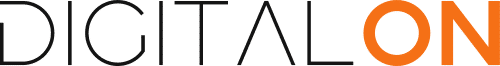Do I need to redesign my website? Where to start it?
As any business grows and develops, website redesign is essential. Businesses will often have mistakes on their website during the revamping process, and one of the biggest mistakes is creating a new website with the same problems as the old one.
A “new” website should have a unique structure different from the old with everything optimised for your customer and clients’ user experience. This can mean the difference between them converting or becoming a lead for your business or leaving the website and giving you no results at all.
Everything from the layout and written content to the navigation and SEO all plays a significant role in whether visitors to your website will convert or not. If you’re new to the concept of website redesign, these aspects will more than likely be overlooked.
Here, we can offer you our professional agency’s tips, secrets, and tricks for a successful website redesign so that your business is set up for success and results.
When Do I Need To Redesign My Website?
There are a few ways to know when it’s time to look into website redesign and development.
Your Site Is Outdated
If your website is outdated, visitors will immediately think your business is old – and anyone who thinks that might look for a better alternative with a more updated experience. An “old” business might tell visitors to your website that you are no longer in business, you haven’t received new clients/customers for quite some time, or that you aren’t concerned for their experience on your website.
Your competitors are likely using upgraded websites with the latest performance aspects, thus going ahead of you and earning all of your potential customers. When a website looks outdated, visitors will look for one that is more recent, updated, and provides a better experience for them overall.
Is your website outdated? How do you know if it is or not? Well, it’s easy. Take a look at any of your competitor’s websites and compare them to your own. Consider the speed, layout, look, and overall experience. If you love their website and believe it surpasses your own website, then perhaps it is time to update.
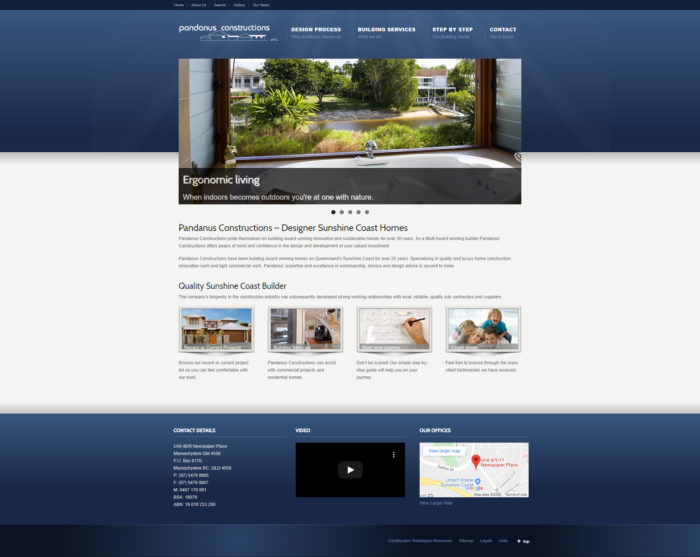
No Traffic
Is your website gaining traffic? In other words, are there any customers coming through to your website? Does it appear in Google results? If you answered no to these questions, then your website is likely lacking good SEO practices.
SEO is “Search Engine Optimisation.” These are practices that help optimise your website to appear in Google search results, pushing the website to visitors when they search for a particular term, such as “website redesign” or “how to bath a dog.” Then, the search results for that term are pulled up, and websites that have a good SEO ranking will appear first.
This is also known as “organic” traffic (traffic that isn’t paid for, like Facebook Ads or Google Ads). Striving for organic traffic will help cut costs for conversions and will rank your website nicely in Google.
Slow Speed
Website speed is another significant factor that determines your website’s conversion rate. If a website is slow, people won’t stick around to wait for it to load. With busy lives and schedules, many people are on a time constraint, and if your website is slow, they will look for one that is faster with better performance.
Speed is something that also drastically improves your search engine rankings. A fast website is put in Google’s good books, pushing it to your ideal target audience more and more. Slow websites will not be prioritised in search results because the moment visitors land on your website, they’ll leave if they have to wait too long for a page to load. You can use various tools to help you learn more about the speed of your website and what may be slowing it down, or hire an agency or consultant to do the math for you.
Slow speed can be caused by a multitude of things, such as:
- A large number of images that aren’t compressed or optimised for speed – images definitely improve the visual experience for a visitor, but they need to be optimised in a way that still allows the page to load at an appropriate time.
- Poor CMS – working with a good CMS like WordPress will help ensure a fast website
- Poor hosting – a good hosting service provider makes all the difference with a fast website
- JavaScript Issues – this is where auditing is required to see what JavaScript needs to be removed or kept, with some resulting in unnecessary delays
- Unclean code – excessive white spaces, unnecessary comments, and other coding issues can cause a slow website
- Too many advertisements on the website – not only can these be annoying or unappealing for website visitors, but they can also slow down your website significantly
Too Difficult or Expensive To Update
Every website requires ongoing updates, but these can become too difficult or expensive to maintain if your website is poor. As your business evolves, it is crucial to update your website’s content, but sometimes, this isn’t possible, or it is too expensive to hire a consultant or agency to get these frequent updates.
In this case, a better alternative would be a complete website redesign.
Common Mistakes When Redesigning A Website
You are bound to run into a few common mistakes when redesigning a website, especially if you’re doing it yourself or you aren’t familiar with website development. Technology and websites are not easily learnt skills when talking about design and optimisation, so you are not alone.
Here are some of the most common mistakes:
- Not analysing the current site’s strengths and weaknesses
- Focusing only on “design” upgrade
- Not focusing on SEO
- Hiring a too-cheap agency or consultant, resulting in a low-quality website
Pro Tip #1: Analyse Your Current Website
If you aren’t analysing your current website’s strengths and weaknesses, how will you improve on them? By analysing these, you can focus on strengthening the weaknesses and adding to what is already working well for your site/business. Doing so will help keep you on track and organised when redesigning the website, eliminating what isn’t working and optimising it for success.
Do you know how many visitors your site gets? Which pages drive the most traffic or any traffic at all? What keywords your visitors use when finding your website? Do you know what your site’s rankings are in search? These are all critical pieces of information you need to know for a successful website redesign.
Pro Tip #2: Set The Goals of Your Website
When people first hear “website redesign,” they will usually think of the “look” of their website. Yes, this is an important factor, but only focusing on “design upgrade” will cause your website to lack in other areas.
You need to focus on everything about a new website, including the SEO, speed, and overall user experience. This is a critical part of the website redesign planning stage – setting the goals of your website.
Your business wants conversions – this could be sales or leads. Knowing your goals for the website redesign will help you achieve this.
Here are some goals you can think about:
- Get more “qualified” leads (your ideal target audience)
- Increase the awareness of your website/business
- Generate more sales
- Improve your conversion rate
- Improve the overall user experience
- Optimise the time to complete website tasks (submitting a form, etc.)
When determining your goals, take an entire look at your business plan. Why did you start this business, and what is its sole purpose? Laying out your goals for the website will, therefore, help you achieve this purpose.
Not all websites are up for the purpose of sales; some are blog-focused with mainly written content helping a specific target audience and educating them on a particular topic. However, regardless of the type of business or website it is, you must have goals set in place for it to succeed.
Pro Tip #3: Search Engine Optimisation Is a Must
Search Engine Optimisation (SEO) is another vital yet overlooked part of the website redesign process. The key features of SEO include:
Keyword Analysis
This is a must. You need to know which keywords are relevant to your business and website content. What keywords have genuinely been used by your site visitors? If your business is personal training, are you using keywords that your visitors might use to search for that type of business?
As such, SEO analysis is essential for successful website design. However, it can be difficult to find this information. Ask the agencies around you if they offer a free SEO audit – but even if it does involve a fee, it is highly recommended. This crucial information will result in the best possible website redesign!
SEO Strategy
Having an SEO strategy and on-page SEO strategy after discovering which keywords are relevant to your business will help you determine which pages of your website use particular keywords. Hiring an SEO specialist becomes really useful here.
Rewriting Content
Once you’ve figured out your SEO strategy and keywords, it’s best to rewrite the content on your website based on these keywords. Therefore, you are optimising all aspects of your website, including the written content – whether this is blog posts and articles, product descriptions, or homepage content.
On-Page SEO
If you’re unsure or hesitant about performing on-page SEO yourself, you can hire a professional agency to do it for you. DigitalOn also provides this service in addition to entire website redesign and development.
301 Redirect
Having a “301 redirect” set up for your website also adds to optimal SEO practices. A 301 redirect is a server status code and is similar to a “mail forwarder.” Once a piece of content is taken away from a URL, anyone trying to visit that URL will be given a 404 page error.
For more information about Web Design with SEO, you can visit https://digitalon.com.au/seo-sunshine-coast
Pro Tip #4: Focus On Conversions
Conversions – what are they? This is the goal for any website and business – to convert visitors into paying clients or customers. Or, if it’s a blog, it’s to convert them into a loyal reader, for example. Every business has a conversion goal. What is yours? Is it to gain sales? Build an audience? Attract leads?
You’ll need to know the why and what before you move onto the how.
When redesigning a website, you need to focus on conversions. To convert visitors, you’ll need to have:
- An attractive website that makes visitors want to stay, explore, and connect
- Fast loading times to give visitors what they came for in a timely manner
- Easy navigation around the website so that there is no confusion
- Responsiveness, so whether they are on a PC or mobile, the experience remains the same
- A clear representation of your business, who you are, what you do, and the value you can give them
- Clear “CTAs” (call-to-action), such as buttons encouraging a conversion (sign up, learn more, shop now)
Pro Tip #5: Mobile Responsiveness Is Essential
Today, more people are on their mobile phones than their computers or laptops, whether it’s to browse a shop, purchase items, read a blog, or get in contact with a business for a service.
If your website looks great on a computer but is not optimised on a mobile device, then your business is guaranteed to lose conversions. Regardless of where your website is displayed, it should always maintain a smooth and user-friendly experience, thus increasing the potential profit and conversion rate for your business in all aspects.
When we say “mobile responsiveness,” we mean adapting your website to a smaller screen size and a device that has a totally different technological perspective to that of a computer. The screen and view size should look excellent, in addition to loading times and all other design elements.
Pro Tip #6: Go For A WordPress Website
Did you know that WordPress is the most popular CMS (content management system) today? Over 37% of websites online use it to power their businesses. The level of potential WordPress offers is unmatched by any other CMS, with the ability to expand, scale, and do more with your website than you can with its competitors.
WordPress websites are perfect for small and medium-sized businesses because it is:
- Free
- User-friendly
- SEO-optimized
- Equipped with various plugins & themes to utilise
- Secure
- Reliable
- An open-source development platform with advanced functionality
- Backed by a large online community
- Easy and quick to set up
Let’s take a look at some of these benefits more in-depth and why they will benefit your business.
Well-Equipped For SEO
We touched on SEO and its importance earlier. It’s no wonder why many businesses use WordPress for its built-in SEO software. With it, you can automatically create title tags, meta descriptions, and more for your pages and posts, helping search engines provide your content to your ideal target audience and boosting your search rankings.
Easy & Cost-Effective Site Maintenance
With WordPress, it’s easy to maintain your website, keep it updated, and it is cost-effective, which will certainly appeal to all businesses. You can ask an agency for training on how to update your website’s content. DIGTALON offers a free website training for cost-effective DIY maintenance that you might want to look into for this reason.
Easy Upgrades
WordPress makes it easy to extend and upgrade the features and pages of your website in the future. As your business grows, you’ll need to continue adding pages and features for optimisation. You might also need to integrate with other systems or IT solutions, which is what WordPress helps with, making the entire process a whole lot easier.
Large Community
The online WordPress community is very large, making it easy to find the information or help you need for website maintenance or troubleshooting issues. This community is free to access, and it’s always helpful hearing from other like-minded WordPress users with the same goals as you. With their help, it’s a breeze to learn more about WordPress, its features, and everything it has to offer you and your business for success. WordPress might seem like a scary step in the right direction, but with the help of such a large online community behind it, not to mention “free,” you can have the ultimate peace of mind.
Secure & Reliable
With how secure and reliable WordPress is, and such an excellent reputation to prove it, it’s the perfect choice for small businesses. They release regular updates, security patches, and overall ensure a safe experience for your business. In addition to its security and reliability, their range of plugins can help improve this experience even further.
With all of these benefits in mind, choosing a WordPress website redesign could be the best move you ever made with your online business!
Pro Tip #7: User Experience Is Becoming Increasingly Important
Google has recently announced that Page Experience is a key element in Google search results. Page experience already affects how a site visitor interacts with your website, including staying or leaving it. With an optimised user experience, Google will help push your website to the front of the search page, so making it the best it can be is now more important than ever.
While a great page experience still doesn’t surpass having excellent page content, it will still now factor into how your page is seen in Google search results. By optimising the user experience, you are setting up your website for organic success with increased visibility.
Here are some of the key factors that will contribute to page experience:
- Mobile-friendliness
- Secure site connection (HTTPS)
- Safe-browsing
- Page speed
Now let’s take a look at some examples of website redesign that may help assist you with yours.
Website Redesign Example #1
Taylor’d Distinction – Building designer on the Sunshine Coast, Australia
Before
- No keyword research for SEO
- Poor user experience with a complex flow of information and difficulty to navigate (menu structure)
- Too much text
- Not highlighting the business’ strength
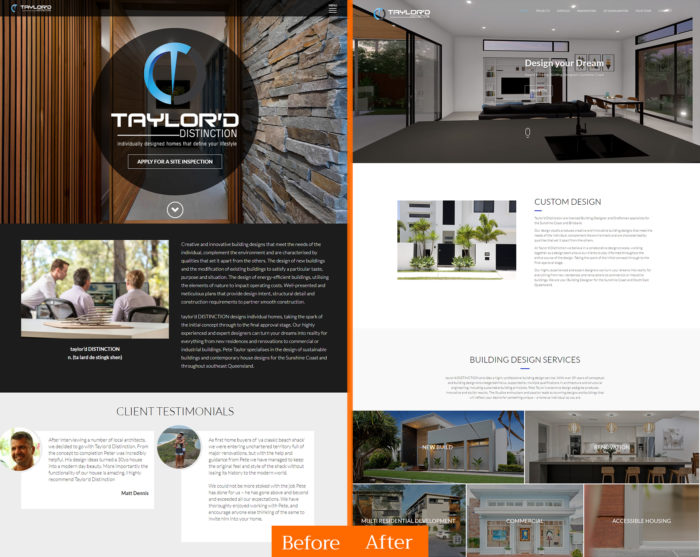
After – Visite the new site here.
Highly focused on SEO with comprehensive keyword research and on-page SEO across multiple pages.
Results?
Now, they are ranked #1 for multiple keywords, including “building designers sunshine coast.” The website traffic has increased, doubling since the new website launched.
Redesign Strategy: Highlight previous works with stunning galleries, impress the visitors, and send a clear message.
Website Redesign Example #2
The Waves Maroochy River: Luxury Holiday Apartment
Before
- Very old, outdated design
- No SEO implemented
- Difficult to navigate
- Not optimised for conversions
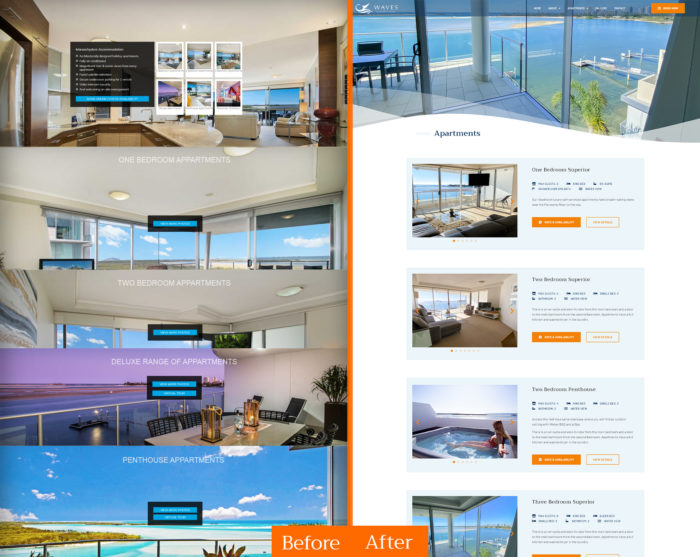
After – Visite the new site here.
- A clear goal of conversions with a strong CTA (click the booking button)
- Used various tools such as pop-ups, exit-intent strategy technology, and site flow to increase the conversions
- Highlighted gallery
- Intuitive site navigation
- Luxury user experience for luxury apartments
- Incorporated images and videos to give an unforgettable impression to the visitors (memorable)
- Comprehensive SEO research and on-page SEO implementation
Website Redesign Example #3
FYD: Digital Health Technology Company
Before
- FYD is a high-tech, innovative company inventing world-leading technologies
- The old site looked common (not unique), not reflecting the company’s visions and capabilities
- Poor user experience
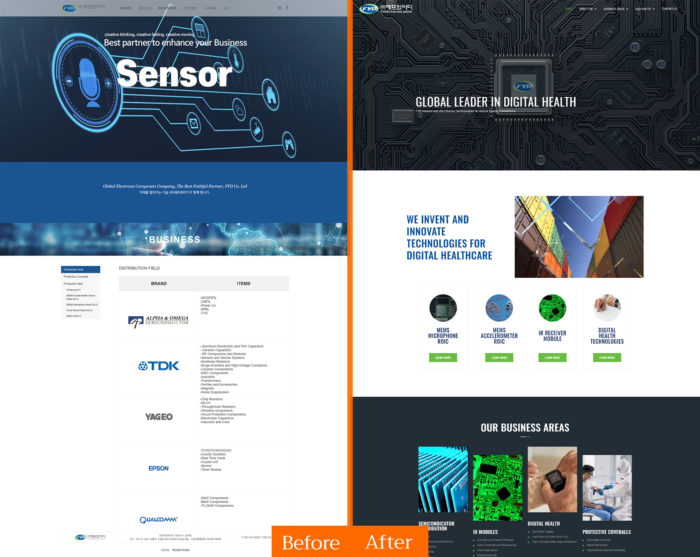
After – Visit the new site here.
The goals for the site were:
- To give the visitors the impression of an “innovative company”
- To highlight their advanced technologies
- To give the feeling to the visitors that they “want to do business with this company”
- It is a corporate website, so the goals varied slightly from small businesses
Top-level user experience was implemented:
- Carefully selected colours, fonts, fast-sliding animations to highlight the technology
- Created various videos to highlight their business areas
Multi-language feature for their global business was also added for an enhanced user experience.
Conclusion
There is a lot more that goes into website redesign and development than one may initially think. Leave it in the hands of the professionals, and you won’t leave any stone unturned, ensuring your business gets the most results out of a beautiful, optimised website.
DIGITALON offer various website redesign services in Australia at an affordable price. Get in touch with us today to discuss your goals and requirements for website design services and receive a personalised quote!