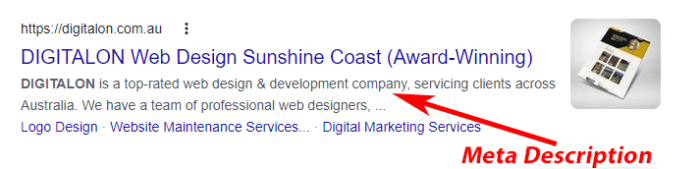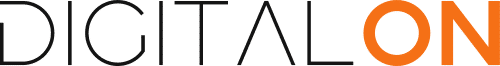SEO Terms Glossary – 23 Most Important Terms Explained
Knowing the terminology used in SEO can be difficult, especially if you’re not familiar with it. In this article, we will share and explain 23 of the most important terms so that you can understand what we talk about when we analyse your site and advise you on how to improve your site’s search engine ranking. We have allocated the terms into 3 groups, general, On-Page and Off-Page. Don’t worry those two terms will also be explained.
Let’s start with the very basic terms.
Query
A query is the actual term you enter into Google to search for something. Even though the number of people searching for certain terms may vary from time to time, it’s important not only to note that these searches are quite predictable but also stable over long periods.
Keyword
You should not just think about the big picture when it comes to SEO; every single query counts as a separate keyword. For example, if you go on Google and enter ‘Plumber’ vs.’Plumber near me’, your search will produce totally different results because each has its own monthly searches with varying levels of competition and commercial intent.
KD / Keyword Difficulty
Third-party tools are necessary when it comes to keyword research because Google doesn’t share much of its information with us. These different estimations for the same thing can be found on each tool, depending on how they evaluate difficulty ranking in keywords; but all have one thing that is common: They’ll provide you with an idea about competition levels among those specific words or phrases.
So far, so good. Once that is sorted you type your query into the Google search bar and hit enter. Then the following terms come into play.
SERP
SERP stands for “search engine results page.” In other words, it’s the page that Google displays after you’ve submitted a query. The SERP usually contains 10 organic results (the links that appear without any advertising), as well as paid ads and local business listings. 10 results are the standard number, but it can change depending on a variety of factors, such as the user’s location and the time of day.
Ok, wait there is one term that sneaked in;
Organic Results
Organic results are the links that appear in the SERP without any paid advertising. They are ranked based on their relevance to the search query and the quality of their content.
As you may guess Paid Results is the other side of that.
Paid Results
These are the paid listings identifiable with “Ad”. They come from so-called Google Ads campaigns.
Ok, close this little bracket and back the general SEO related lingo.
Volume / Traffic
‘Volume’ or ‘traffic’ is the number of people searching for a particular keyword each month. Make sure that the numbers given are for your target region e.g Australia and not the United States (America is the default usually).
Generally, the higher the volume of a keyword, the more difficult it will be to rank well for that term.
Impressions
Google also tracks how many times they show your website or blog post to users. This metric is independent of the number of clicks it gets. However, it is taken into account when evaluating whether or not your page/article should be listed in the search results.
Google’s goal is to serve the user and their needs, so if your page receives many impressions but few clicks they will stop showing it in search results.
CPC / Cost per Click
The goal of SEO is to get your website ranked right under paid ads. You are targeting the ‘free’ traffic also called ‘organic’ traffic.
This means that even though you’re not actually paying for your website to appear on Google, other people are via the paid ads. And this price they’re willing to pay indicates how valuable a keyword is.
The most crucial thing about ranking high on search engines isn’t just targeting popular phrases but also those with commercial intent. Otherwise, there is really no point to it.
The CPC of a keyword is how much somebody is willing to pay for each click on their ad. So, if the CPC for a keyword is high, it means that people are willing to pay a lot for someone to click on their ad. This also means that the competition for that keyword will be high because everybody wants to be at the top of the search engine results pages (SERPs).
So these are the general SEO terms. Now let’s head over to the ones related to your site, things that are specific to your website and can be influenced by optimising it. The most important term to know here is On-Page SEO.
Googlebot & Indexing
Googlebot is the name of Google’s web crawler. It scours the web for new and updated content, which it then indexes so that it can be included in search engine results pages. Once a page has been indexed, it can be found by users conducting a search query.
On-Page SEO
On-page SEO refers to all of the tactics you use on your own website to improve your site’s ranking. This includes optimizing your titles, meta descriptions, header tags, and images for keywords, as well as improving the overall readability and structure of your pages. Its opposite is called Off-Page SEO. Which we will address further down.
Bounce Rate
Google wants to ensure that the users find what they are looking for quickly and efficiently. If a visitor backs out of your site immediately after viewing it, they’ve most likely did NOT find what they are looking for on our site. And this is called Bounce Rate
Ideally, you want this number as low as possible.
There is one factor that the bounce rate does not take into account. It’s the case where a user clicks on your site and from there then directly clicks on a link to another site linked to yours. You would still have supplied the information to the user and this should count in a positive way.
Load Time
Google has been putting a lot of time and effort into perfecting the user’s online experience. This means that they not only look at how quickly you load your website but also if it takes too long for things to happen or freeze up during use – which can really turn off potential customers!
Load time is determined by many factors, including when the page starts loading on your browser (e.g. first paint) vs. how fast images or certain scripts can be loaded in the background while most of it has already been downloaded for you.
Slug
The actual URL appendage of your page is called slug or permalink. It should be short and sweet. It’s best to have the exact keyword you want ranking for in your URL, like www.yourdomain.com.au/website-design rather than something long like www.yourdomain.com.au/blog/21/09/what-makes-good-website-design
Title Tag – H1
Websites are marked up in HTML (Hypertext Markup Language) and the H1 or Heading 1 tag is what gives your page its title, front and centre for all to see. This should include the main keyword you want to rank for. The page title also needs to describe what your business does in a few very to the point words.
The title tag is also the text that appears in the tab of your web browser when you open a page, as well as in the search engine results pages.
H2, H3, H4, H5, H6
HTML has six levels of headings and they are hierarchical, meaning that each element’s importance is listed in relation to the other. Typically for SEO purposes, you want secondary keywords included within your H2/H3 tags at a higher level than what was used when writing original content or adding captions under images.
Heading tags help organise the content and make it easier to read for the user. Again the better the user experience the better for your ranking.
 Sitemap
Sitemap
A sitemap is a map of your website that helps crawlers find all the pages on your site. You can create one using a variety of tools. As you may guess it is essential, but you would be surprised to see how many websites miss this!
Meta Description
Meta descriptions are like short paragraphs for your page. They provide Google with additional information about the content on a website that goes beyond what appears in headings or titles. They are those short snippets of text that appear under your website’s link in search engine results pages. They’re used to summarise the content of your page and entice searchers to click through to your site. Again, they should include the main keyword(s) you want to target.
Image Alt Tag
An alt tag is an attribute you can add to images to help Google understand the content of the image. This is especially important for images that are used as links because it will help users know what to expect when they click on them. Alt tags are displayed if an image cannot be downloaded due to bandwidth or other factors. It’s a good opportunity for keyword-rich text, but it’s important not just include words like “photo” or other generic terms because of recent ADA compliance issues – you are better served describing what each individual depicted in this photo actually looks like.
These are the terms linked to On-Page SEO. As mentioned its brother is called Off-Page SEO.
Off-Page SEO
Off-page SEO is the process of improving your site’s rank in search engine results pages by building links from other websites. This includes acquiring high-quality backlinks from reputable sources and participating in link building schemes (white hat link building) and spammy practices that can actually get your site penalized by Google (black hat link building).
Backlink
A backlink is a link from another website that points back to your own site. Such links are also called inbound links. Backlinks are considered to be a valuable SEO metric, as they indicate that other websites are vouching for your content and deeming it worth linking to.
Domain Authority (DA)
Domain authority is a metric used to measure the strength of a website. It’s determined by evaluating various factors, including the number and quality of inbound links. Sites with high domain authority tend to rank higher in search engine results pages.
Page Authority (PA)
Page authority is very similar to domain authority, except it measures the strength of a specific web page rather than an entire website. Page authority is determined by evaluating the same factors as domain authority, including the number and quality of inbound links.
23 terms that is a lot! Did you read them all? You may ask yourself the question now: But why do I need to know about that? What good will it do for my website?
Why you need to know about SEO
Well, the answer is quite simple: if you want your website to rank higher in search engine results pages (SERPs), you need to take into account these factors. And by understanding and implementing SEO strategies related to domain authority and page authority, you can give your website the best chance of ranking as high as possible.
And better search engine rankings more business for you. Why is that you ask?
First, search engines are one of the most popular ways people find websites. In fact, a study by Google found that 71% of people use search engines to find information online. If your website isn’t ranking high on search engine results pages, then you’re missing out on a lot of potential traffic and business.
Second, high search engine rankings can help to improve your website’s credibility and authority. When people see your website ranking high for the keywords they are searching for, it tells them that you are an expert on that topic and that they can trust your information.
And finally, higher search engine rankings can also lead to increased sales and conversions and that will help to improve your bottom line.
Conclusion
And here we are at the end of this SEO Terms Glossary. There are many more terms but you should now have a basic understanding of some of the more common ones. We hope this information was helpful and provided some clarity about what these concepts mean and how they can be applied to your website. Now that you understand the basics, it’s time to put this knowledge into practice! Are there any particular areas of your site where you could improve its ranking? How are you going to apply this knowledge to your site? Contact us if you need further assistance.

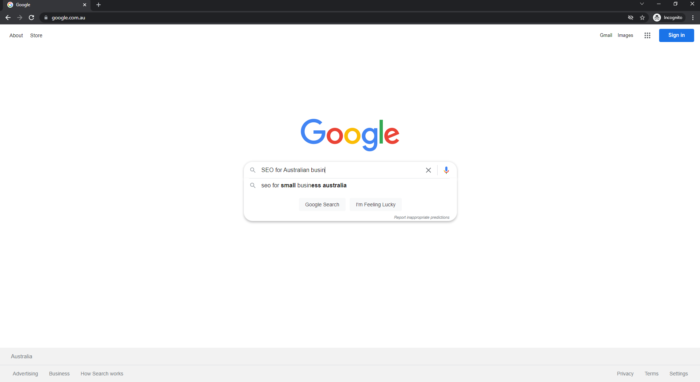
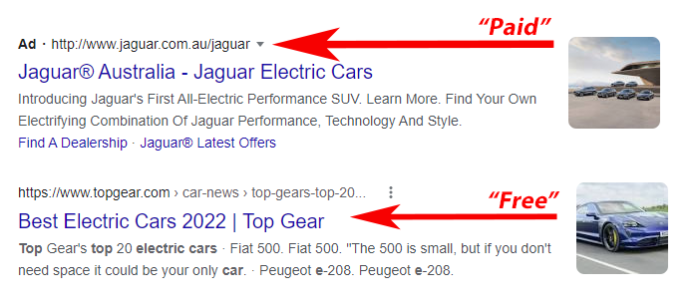




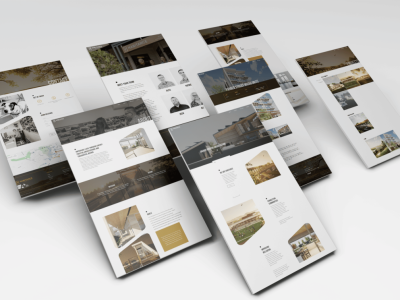
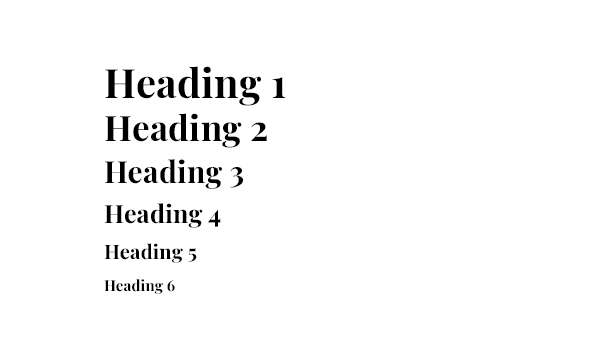 Sitemap
Sitemap