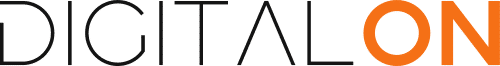Why do I need to back up my emails?
Before DIGITALON takes over your email hosting you need to back up your emails on your computer so that you keep them after the switch to our email hosting. We do not migrate existing emails to the new server.
You should also consider backing up your emails regularly to avoid data loss in case something goes wrong.
Below you can find instructions on how to back up your emails for the most common email clients.
In Outlook
- Click File, choose Open & Export and click on the Import/Export button.
- On a new window choose Export to a file option and hit the Next button.
- Then, choose the Outlook Data File (.pst) as the export format. Click Next again.
- Now select your email account from the list and again, click the Next button.
- Finally, choose the destination folder and hit the Finish button. Outlook will prompt you to create an additional password for the backup, but you can skip it by clicking Cancel if you prefer.
As you can see, using Outlook to back up your emails takes only a few clicks.
In Thunderbird
Backing up emails using Thunderbird can be tricky since this email client does not have an in-built email export feature. However, there is a workaround:
- Create a new folder on your computer (you can name it whatever you want).
- Access the email folder you want to back up in Thunderbird.
- Use CTRL + A (CMD + A for macOS) and select all messages within the folder.
- Right-click on the email messages and choose the Save As option. Locate the folder you’ve made earlier as the save destination.
That’s it! Thunderbird will export all the selected email messages in .eml format
In Mac Mail
macOS users can back up emails using Apple Mail client.
- Right-click the email folder you want to backup and choose Export Mailbox.
- Select your destination folder and press the Choose button. Mail will export your emails in the form of .mbox archive.
That’s it, you have successfully backed up your email using Apple Mail. Since the .mbox format is broadly supported by all major email clients, you shouldn’t have any trouble migrating to a different one.