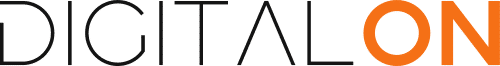What is Two-Factor Authentification (2FA)?
Two-Factor Authentification (2FA) is an extra login security feature on your website. As it significantly reduces the security risks, DIGITALON highly recommends you set it up. It requires only a few simple steps to follow.
How to Set Up 2FA on your website.
- Log in to your website using the Admin account. DIGITALON has provided you with the admin account ID and Password when we delivered your website.
- Go to “Wordfence” > “Login Security” on the left menu
- Scan the code using your phone.
More Information
Video Instruction
The following YouTube video offers you a video tutorial on how to set up 2FA on your WordPress website:
WordFence Instruction
The WordFence website also offers more information about how to set up 2FA on your website.
Setting up two-factor authentication